Temperature control is a crucial aspect of 3D printing that can significantly impact the quality, strength, and finish of your printed objects. When using various types of filaments, understanding the importance of temperature control and finding the optimal printing temperature can make all the difference in achieving perfect prints. In this article, we will take a deep dive into the significance of temperature control, provide tips for finding the ideal printing temperature, and troubleshoot common temperature-related issues to help you master the art of 3D printing.
-
The Importance of Temperature Control in 3D Printing
1.1 Material Flow and Layer Adhesion
The temperature at which a filament is extruded through the hotend plays a crucial role in the material's flow and its ability to adhere to the previous layer. Printing at too low a temperature can result in poor layer adhesion and weak prints, while printing at too high a temperature can cause the material to become too fluid, leading to issues like stringing, oozing, and over-extrusion.
1.2 Surface Quality and Detail
Temperature control also has a significant impact on the surface quality and detail of your prints. Higher temperatures can cause the material to flow more easily, resulting in smoother surfaces and better bridging capabilities. However, printing at excessively high temperatures can cause the material to overheat and degrade, leading to a rough surface finish, loss of detail, and even discoloration.
1.3 Warping and Dimensional Accuracy
Warping and dimensional accuracy are critical factors in achieving successful 3D prints, especially for larger or more complex objects. The temperature difference between the print bed and the extruded material can cause the material to contract as it cools, leading to warping and curling at the edges of the print. Accurate temperature control of both the hotend and the print bed is essential for minimizing these issues and ensuring dimensionally accurate prints.
-
Finding the Optimal Printing Temperature
2.1 Filament Manufacturer Recommendations
One of the best starting points for determining the optimal printing temperature for a particular filament is to consult the manufacturer's recommendations. Most filament manufacturers provide a suggested temperature range for their products, which can serve as a useful guideline for finding the ideal printing temperature for your specific printer and filament combination.
2.2 Temperature Towers and Calibration Prints
Temperature towers and calibration prints are invaluable tools for dialing in the perfect printing temperature for your specific filament and printer. These test prints consist of a series of small, incremental sections printed at different temperatures, allowing you to observe the effects of varying temperatures on the print quality, layer adhesion, and surface finish. By analyzing the results of these tests, you can fine-tune your printing temperature settings to achieve the best possible results.
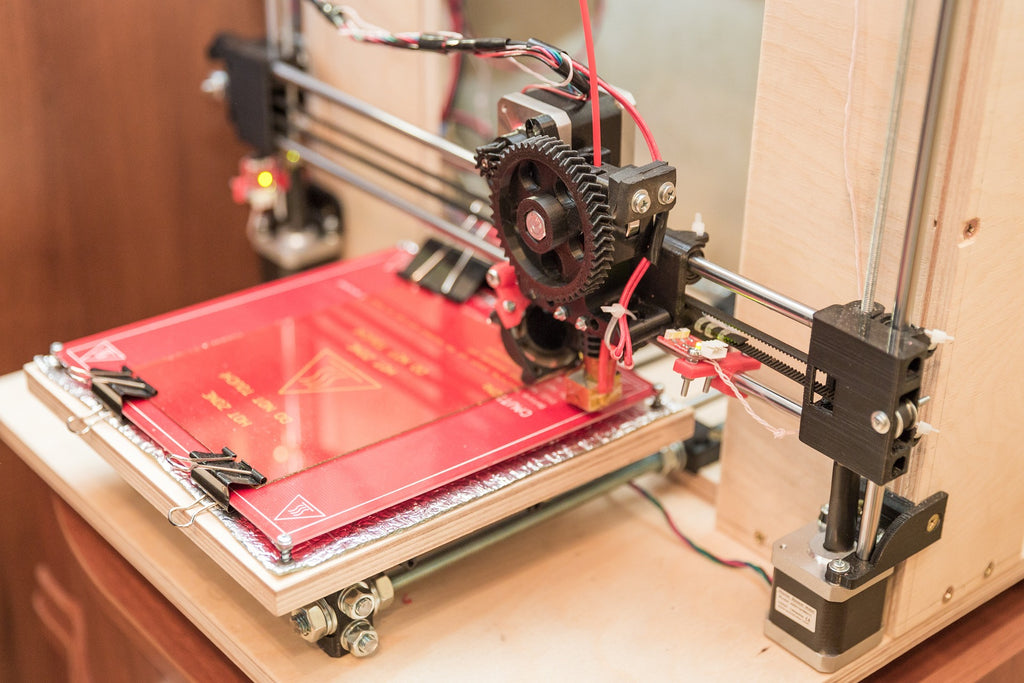
2.3 Iterative Testing and Adjustments
Finding the optimal printing temperature is often an iterative process that requires trial and error. Start by printing a small test object, such as a calibration cube or a temperature tower, at the manufacturer's recommended temperature. Observe the print quality, layer adhesion, and surface finish, and adjust the temperature settings accordingly for subsequent test prints. This iterative process will help you fine-tune your temperature settings and achieve the best possible results for your specific filament and printer combination.
-
Troubleshooting Common Temperature-Related Issues
3.1 Poor Layer Adhesion and Weak Prints
If you are experiencing poor layer adhesion or weak prints, the issue may be related to printing at too low a temperature. When the material is not hot enough, it may not flow properly and adhere to the previous layer, resulting in weak layer bonds. To resolve this issue, try increasing the printing temperature in small increments and observe the impact on layer adhesion and print strength.
3.2 Stringing and Oozing
Stringing and oozing are common temperature-related issues that occur when the filament is too hot, causing it to become overly fluid and leave strings or blobs of material between printed sections. To mitigate stringing and oozing, try reducing the printing temperature in small increments until the issue is resolved. Additionally, adjusting retraction settings and print speed can help further minimize these issues.
3.3 Warping and Curling
Warping and curling are often caused by the temperature difference between the print bed and the extruded material, which can cause the material to contract as it cools. To minimize warping and curling, ensure that your print bed is heated to the appropriate temperature for your filament. You can also try adjusting the temperature of the extruder in small increments to see if it improves the print's dimensional stability.
3.4 Rough Surface Finish and Loss of Detail
A rough surface finish and loss of detail can be caused by printing at excessively high temperatures, which can lead to material degradation and overheating. To resolve this issue, try reducing the printing temperature in small increments until you achieve a smoother surface finish and better detail preservation.
3.5 Discoloration and Material Degradation
Printing at excessively high temperatures can cause certain filaments to discolor or degrade, resulting in compromised print quality and strength. If you notice discoloration or signs of material degradation in your prints, reduce the printing temperature in small increments and ensure that you are using the appropriate temperature settings for your specific filament.
-
Temperature Control Tips for Different Filament Types
4.1 PLA
PLA is one of the most popular and easy-to-print filaments, with a relatively low melting point and a wide range of acceptable printing temperatures. The typical printing temperature range for PLA is 190-220°C, with a heated bed temperature of 40-60°C. PLA is sensitive to temperature fluctuations, so maintaining a stable temperature throughout the print process is crucial for achieving consistent results.
4.2 ABS
ABS is a more challenging filament to print with, as it requires higher temperatures and is more prone to warping and shrinkage. The typical printing temperature range for ABS is 220-250°C, with a heated bed temperature of 90-110°C. To minimize warping and improve layer adhesion, it is essential to maintain a stable temperature in both the hotend and the print bed.
4.3 PETG
PETG is a popular filament choice for its durability and ease of printing, with a typical printing temperature range of 230-250°C and a heated bed temperature of 70-90°C. PETG can be sensitive to temperature fluctuations, so maintaining a stable temperature throughout the print process is crucial for achieving consistent results.
4.4 TPU
TPU is a flexible filament that requires specific temperature control to achieve the desired level of flexibility and strength. The typical printing temperature range for TPU is 220-250°C, with a heated bed temperature of 50-80°C. TPU can be more challenging to print due to its flexibility, so it is essential to maintain a stable temperature and fine-tune other print settings, such as print speed and retraction, to achieve optimal results.
4.5 Nylon
Nylon is a strong and durable filament that requires higher printing temperatures and good temperature control for successful prints. The typical printing temperature range for nylon is 240-260°C, with a heated bed temperature of 70-100°C. Nylon is sensitive to moisture, so it is crucial to store it properly and ensure a stable temperature throughout the print process to achieve consistent results.

Mastering the art of temperature control is essential for achieving perfect 3D prints with various filament types. By understanding the importance of temperature control, finding the optimal printing temperature, and troubleshooting common temperature-related issues, you can significantly improve the quality, strength, and finish of your printed objects. Utilize the filament manufacturer's recommendations, temperature towers, and calibration prints to dial in the perfect temperature settings for your specific filament and printer combination. Be prepared to iterate and fine-tune your settings through trial and error to achieve the best possible results.
Remember that each filament type has unique temperature requirements, and maintaining a stable temperature throughout the print process is crucial for achieving consistent results. By mastering temperature control, you can unlock the full potential of your 3D printer and create stunning prints with a wide range of materials, from the most popular filaments like PLA, ABS, and PETG, to more specialized materials like TPU and nylon.
With patience, practice, and a deep understanding of the role temperature plays in the 3D printing process, you can elevate your prints to new heights, opening up a world of possibilities for your creative projects and prototypes. Happy printing!

